Table of contents
Imagine you're a chef crafting a delicious dish. You have a main recipe, but within it, you might have smaller recipes for sauces or toppings. In the world of Python programming, nested functions work similarly. They allow you to create smaller, specialized functions inside a main function. Just as a chef's creation becomes a sum of its flavors, your code gains depth and sophistication through these layers of logic.
In this article, we'll explore the art of nesting functions in Python. It's like having a toolbox within a toolbox – each nested function is a tool that helps you achieve a specific task, neatly organized within the larger context of your code. As we delve into this concept, you'll discover how to efficiently structure your code, make it easier to read and maintain and tackle complex problems with a sense of clarity and elegance.
So, whether you're an experienced coder or just starting, join us on this journey as we unravel the intricate layers of Python nested functions. Just like a well-prepared dish, your code will be a symphony of flavors, where each nested function adds its unique contribution to the final masterpiece.
Basic Structure of Nested Functions
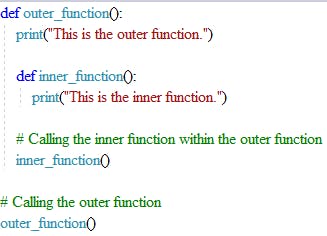
We define an outer function called
outer_function().Inside the
outer_function(), we define an inner function calledinner_function().We then call the
inner_function()from within theouter_function().Finally, we call the
outer_function()itself.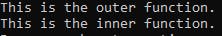
Example 1
Please develop the program provided below.
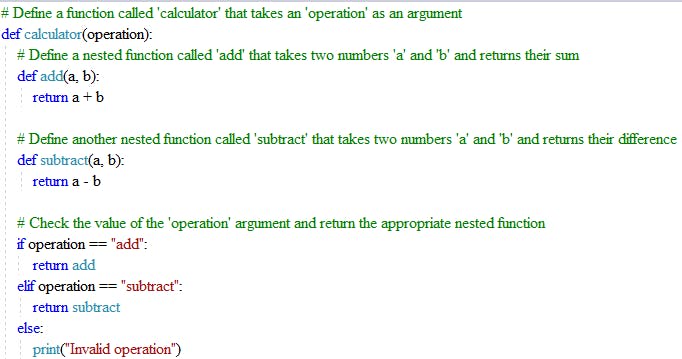
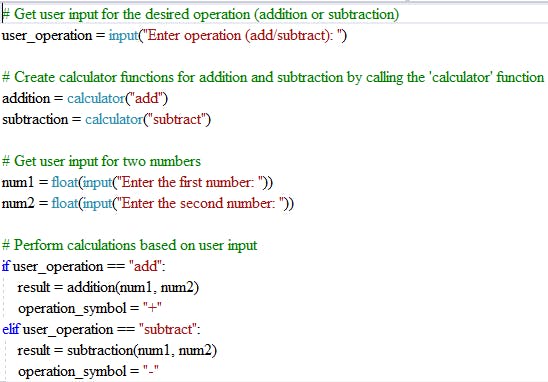
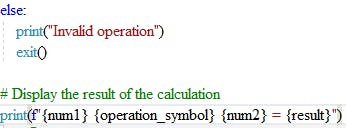
Defining the Functions
The
calculator()function takes anoperationas an argument.Inside this function, there are two nested functions:
add()andsubtract().The
add()function takes two numbersaandbas arguments and returns their sum.The
subtract()function takes two numbersaandbas arguments and returns their difference.Depending on the
operationargument, thecalculator()function returns either theadd()orsubtract()function.If the
operationargument is not "add" or "subtract", it prints "Invalid operation".
Getting User Input
The program prompts the user to input the desired operation. In this case, enter "subtract"
Creating Calculator Functions
The program creates two calculator functions,
additionandsubtraction, by calling thecalculator()function with the respective operation names.Getting User Input for Numbers
The program prompts the user to input two numbers. For this example, let's input 50 and 30.
Performing Subtraction
The program uses the
subtractioncalculator function to perform the subtraction calculation ofnum1-num2(50 - 30).The result of the subtraction is stored in the
resultvariable.The
operation_symbolis set to "-" to indicate subtraction.
Displaying the Result
The program displays the result of the calculation using a formatted string. In this case, it will output "50 - 30 = 20".
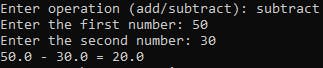
Example 2
Now, we shall use nested functions with the input function to calculate powers:
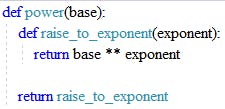
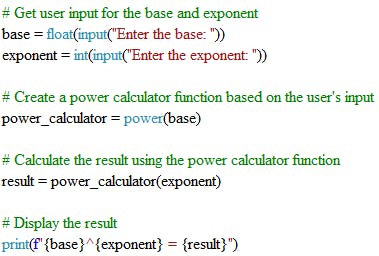
Defining the Functions:
The program defines a function called
powerthat takes a single argumentbase.Inside this function, there's another function called
raise_to_exponent, which takes an argumentexponent.The
raise_to_exponentfunction calculates the result of raising thebaseto the power of theexponentusing the**operator.The
powerfunction returns theraise_to_exponentfunction, allowing us to create a power calculator for different bases.
Getting User Input:
The program prompts the user to enter the base and exponent for the calculation.
For our example of 2 cubed, let's input 2 as the base and 3 as the exponent.
Creating Power Calculator Function:
- The program creates a power calculator function for the specified base by calling the
powerfunction with the user's input base value.
- The program creates a power calculator function for the specified base by calling the
Calculating Power:
The program calculates the result of raising the base to the power of the exponent using the power calculator function.
For our example, it calculates 2^3 (2 raised to the power of 3), which is 8.
Displaying Result:
The program displays the result of the power calculation using a formatted string.
For our example, it will output "2^3 = 8".
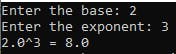
Thank you for delving into the world of Nested Python Functions with me. I trust you've gained valuable insights into their mechanics. While these functions can certainly become more intricate, I believe I've laid solid groundwork for comprehending their complexities. In our upcoming article, we'll shift our focus to exploring switch statements in Python. Stay tuned for another enlightening journey through the realm of coding possibilities.


