
Photo by Radek Grzybowski on Unsplash
A Comprehensive Guide to Python Lists with Assistance from the Justice League
Table of contents
Notably, while I have covered topics such as Tuples, Sets, and Dictionaries, I inadvertently overlooked discussing Lists. This article will correct that.
In Python, a list is a versatile and widely used data structure that stores a collection of items. Lists are mutable, which means you can modify their contents. By adding, removing, or changing elements. Lists can hold elements of different data types, and the elements are ordered, meaning they have a specific position or index within the list
Understanding the Structure and Methods of Python Lists
Darkseid is on Earth, and the Justice League (JL) sends four superheroes to face him: Superman, Wonder Woman, Batman, and the Flash. Let's create a Python list with these heroes.
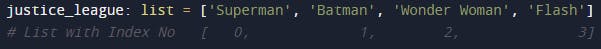
It is now opportune to display the list through a for loop. Should you seek a more in-depth understanding of for loops, I invite you to peruse my article available at the following link: https://jmn950-dev.hashnode.dev/python-for-loops-the-roller-coasters-of-coding
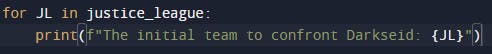
Let's iterate through each member using a for loop.
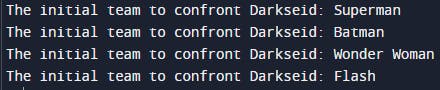
for JL in justice_league:: This is aforloop that iterates over each element in thejustice_leaguelist. In each iteration, the current element is assigned to the variableJL.print(f"The initial team to confront Darkseid: {JL}"): This is the print statement inside the loop. It uses an f-string to format the output. It includes the text "The initial team to confront Darkseid: " and appends the current element (JL) from thejustice_leaguelist.In the first iteration,
JLis assigned the value "Superman," so the print statement outputs: "The initial team to confront Darkseid: Superman"In the second iteration,
JLis assigned the value "Batman," so the print statement outputs: "The initial team to confront Darkseid: Batman"In the third iteration,
JLis assigned the value "Wonder Woman," so the print statement outputs: "The initial team to confront Darkseid: Wonder Woman"In the fourth iteration,
JLis assigned the value "Flash," so the print statement outputs: "The initial team to confront Darkseid: Flash"
Now, let's count the number of individuals on the list.
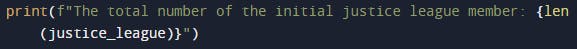
len(justice_league): The len() function is used to determine the length of the justice_league list. It returns the number of elements (or members) in the list.
For example, if you have 4 initial Justice League members in the justice_league list, the output would be: "The total number of the initial Justice League members: 4". The code dynamically adapts to the actual number of members in the list.
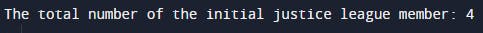
Unfortunately, Superman has been injured by Darkseid's omega beams. To illustrate this, we shall utilize the pop function, and as a consequence, the Justice League is now comprised of only three remaining members.
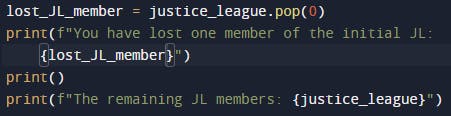
lost_JL_member = justice_league.pop(0): Thepop(0)method is applied to thejustice_leaguelist. This method removes and returns the element at index 0 (the first element) from the list. The removed member is then assigned to the variablelost_JL_member.print(f"You have lost one member of the initial JL: {lost_JL_member}"): This line utilizes an f-string to print a message indicating the loss of one member from the initial Justice League. It includes the name of the lost member, which is stored in thelost_JL_membervariable.print(): This emptyprint()statement adds a newline for better formatting, creating a visual separation between the two messages.print(f"The remaining JL members: {justice_league}"): Another f-string is used to print a message about the remaining Justice League members after the loss. It includes the updatedjustice_leaguelist, which no longer contains the member removed withpop(). Therefore, we get the below result:
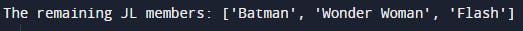
The current members of the Justice League are encountering challenges in dealing with Darkseid. In response to the situation, Batman initiates a call for additional support, leading to the arrival of Shazam. To illustrate this development, we will employ the append function.
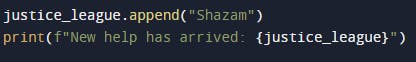
justice_league.append("Shazam"): Theappend()method is used on thejustice_leaguelist. It adds the string "Shazam" as a new element, or member, to the end of the list. This operation modifies the original list by extending it with the new member.print(f"New help has arrived: {justice_league}"): This line uses an f-string to print a message indicating that new help, in the form of Shazam, has arrived. It includes the updatedjustice_leaguelist, which now includes Shazam.
For example, if the initial justice_league list was ['Wonder Woman', 'Batman', 'Flash'], after executing this code, it might print:
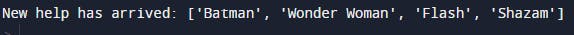
Superman, having recovered from injuries, is ready to rejoin the battle. In response to his return, the Justice League lineup is updated using the insert() and extend() methods. The insert() method is applied to place "Superman" at the beginning of the justice_league list, symbolizing his recovery. Following this, the extend() method is employed to append "Aquaman" and "Martian Manhunter" to the list, strategically positioning them at the end. This approach enhances the Justice League lineup, incorporating both Superman's return and the assistance of Aquaman and Martian Manhunter.
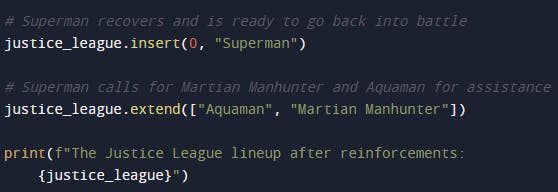
justice_league.insert(0, "Superman"): Theinsert()method is used to add "Superman" at the beginning (index 0) of thejustice_leaguelist.justice_league.extend(["Aquaman", "Martian Manhunter"]): Theextend()method is used to append multiple elements, adding "Aquaman" and "Martian Manhunter" to the end of thejustice_leaguelist. This will result in a Justice League lineup where Superman is at the beginning, followed by the initial members, and then Aquaman and Martian Manhunter at the end.
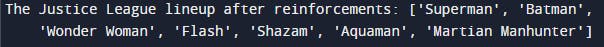
I hope you found the exploration of Python Lists enlightening. As we conclude this year's series, reflecting on an engaging journey, I extend my warm wishes for a Happy New Year to you. I look forward to our continued learning in 2024. In our upcoming article, we will embark on a creative endeavor by crafting a small guessing game. Until then, I hope you stay tuned for more insightful content.
